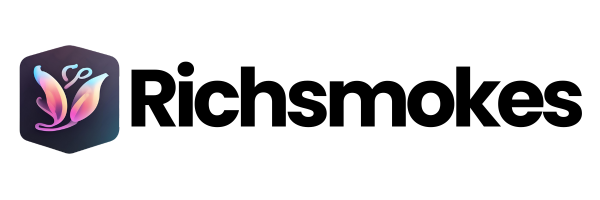Introduction
When it comes to managing and growing your YouTube channel, having the right tools is crucial.
In this blog post, we’ll be comparing Tubebuddy vs VidIQ, two popular YouTube management tools that offer various features to help creators optimize their channels.
By exploring “Tubebuddy vs VidIQ,” we aim to provide a comprehensive comparison of their pricing, features, customer support, and alternatives, so you can decide which tool best suits your needs.
Tubebuddy vs VidIQ: Overview
Understanding the cost associated with using these tools is essential when considering Tubebuddy vs VidIQ.
Both platforms offer multiple pricing plans to cater to different creators’ needs and budgets.
Tubebuddy Overview

Tubebuddy is a popular YouTube management tool that has helped millions of creators optimize their channels and videos.
Founded in 2014, the company offers a comprehensive set of features that make it a go-to choice for many creators.
Tubebuddy offers various features like search volume analysis, commenting management, trend alerts, video tags optimization, thumbnail generators, and SEO score calculation.
VidIQ Overview

VidIQ is another powerful YouTube management tool that has gained popularity mong creators for its robust features and analytics capabilities.
Founded in 2011, VidIQ offers features like channel analytics, video SEO, competitor analysis, social media integration, and browser extensions for Chrome and Firefox.
Pricing: Tubebuddy vs VidIQ

TubeBuddy Pricing
Tubebuddy offers a free plan for creators who want to test the waters before investing in a paid plan. They also offer three paid plans: Pro, Star, and Legend, catering to different types of creators. Each plan comes with its own set of features and benefits.
| Plan | Price per Month | Features |
|---|---|---|
| Pro | $3.20 | For those starting their YouTube Journey |
| Legend | $22.80 | For creators looking for a competitive edge |
| Enterprise | Bundle Pricing | For brands looking to grow with unlimited TubeBuddy tools |
Features Breakdown
- Pro:
- Save $9.60 with a one-time payment of $38.40
- 50% off with a “RisingStarBuddy” coupon for channels with less than 1,000 subscribers
- Legend:
- Save $68.40 with a one-time payment of $273.60
- Enterprise:
- For brands with 3+ channels
- White glove onboarding
- 1:1 training sessions
In the Tubebuddy vs VidIQ debate, Tubebuddy offers a Pro plan, which is perfect for those starting on YouTube.
The Legend plan is aimed at creators looking for a competitive edge, while the Enterprise plan is designed for brands seeking to grow their channels using unlimited TubeBuddy tools.
VidIQ Pricing
VidIQ offers a free plan with basic features for those who want to try the platform without committing to a paid plan. They also have three paid plans: Pro, Boost, and Boost+ to cater to the needs of different creators.
| Plan | Price per Month | Features |
|---|---|---|
| Basic | Free | New to YouTube, Limited Features |
| Pro | $7.50 | More Analytics and Keyword Research |
| Boost | $39 | Increase Views on New Videos* |
| Max | $79 | Group Coaching, Priority Support |
Features Breakdown
- Accessibility: No MCN lock-in! Cancel at any time
- Daily Ideas: Ranges from 3 to 50, depending on the plan
- VidIQ Keyword Engine: Available in Pro, Boost, and Max plans
- Competitor Tracking: Ranges from 3 to 20, depending on the plan
- Trend Alerts: Ranges from 1 (limited options) to 15, depending on the plan
- Support: Basic Email for Basic plan, Email & Chat for Pro and Boost plans, and Priority Email & Chat for Max plan
When comparing Tubebuddy vs VidIQ pricing, VidIQ offers a Basic plan for newcomers to YouTube.
A Pro plan with more analytics and keyword research features, a Boost plan to increase views on new videos, and a Max plan that includes group coaching and priority support.
Tubebuddy vs VidIQ: In-depth Feature Comparison

In the Tubebuddy vs VidIQ debate, comparing the features of each tool is essential for making an informed decision. We will discuss the differences and similarities between the features of Tubebuddy and VidIQ in the following sections.
Keyword Research Tools
Both Tubebuddy and VidIQ offer keyword research tools that help creators optimize their video titles and descriptions. These tools allow users to find relevant keywords with high search volume and low competition.
- Tubebuddy:
- Keyword Explorer: Provides search volume, competition, and related keywords
- Keyword Score: Calculates keyword potential based on search volume and competition
- VidIQ:
- Keyword Inspector: Offers search volume, competition, and related keywords for any keyword or phrase
- Keyword Recommendations: Suggests relevant keywords to use in titles and descriptions
By comparing Tubebuddy vs VidIQ in terms of keyword research and optimization, we can see that both platforms offer similar features.
These two features are part of VidIQ’s toolkit to help YouTube creators optimize their content for better search visibility and audience engagement.
The choice between Tubebuddy and VidIQ ultimately depends on your preferences and the platform’s other features.
Channel Analytics and Optimization
In the Tubebuddy vs VidIQ comparison, understanding your YouTube channel’s performance is crucial for growth.
Both Tubebuddy and VidIQ provide in-depth analytics to help you make data-driven decisions.
- Tubebuddy:
- Channel Health Report: Provides an overview of your channel’s performance, including views, watch time, and subscriber growth
- Video A/B Testing: Allows you to test different thumbnails, titles, and descriptions to see what performs best
- VidIQ:
- Channel Audit: Offers a comprehensive analysis of your channel’s performance and identifies areas for improvement
- Video Scorecard: Displays detailed analytics for individual YouTube videos, including views, watch time, and engagement.
Video SEO Features
Video SEO is essential for creators looking to rank higher in search results. Both Tubebuddy and VidIQ offer features that can help optimize your YouTube videos for maximum visibility.
- Tubebuddy:
- Video SEO Studio: Guides you through optimizing your video titles, descriptions, and tags
- Thumbnail Generator: Helps you create eye-catching thumbnails that drive clicks
- VidIQ:
- SEO Score: Calculates an SEO score for your videos based on titles, descriptions, and tags
- Best Time to Post: Suggests the optimal time to publish your videos for maximum reach and engagement.
Video Management and Productivity
Efficient video management and productivity features are essential when comparing Tubebuddy vs VidIQ. Both platforms offer tools designed to streamline your content creation process and save you time.
- Tubebuddy:
- Bulk Processing: Allows you to perform tasks such as updating video titles, descriptions, and tags across multiple videos
- Commenting Management: Helps manage and respond to comments on your videos
- VidIQ:
- Video Management: Provides tools for managing your videos, such as updating video titles, descriptions, and tags
- Commenting Management: Offers tools for managing and responding to comments on your videos
By examining Tubebuddy vs VidIQ in terms of video management and productivity, both platforms provide valuable features to streamline your content creation process.
Competitor Analysis Tools
Keeping an eye on your competition is essential for staying ahead in the YouTube game. Both Tubebuddy and VidIQ provide competitor analysis tools that can help you understand how your channel stacks up against others in your niche.
- Tubebuddy:
- Competitor Scorecard: Compares your channel’s performance against your competitors
- Channelytics: Provides detailed analytics on any YouTube channel, including subscribers, views, and video performance
- VidIQ:
- Competitor Tracking: Allows you to monitor your competitors’ channels and identify trends
- Top Videos: Displays the best-performing videos in your niche, helping you find content ideas and inspiration
Social Media Integration
Promoting your YouTube videos on social media is an effective way to reach a wider audience. Both Tubebuddy and VidIQ offer social media integration to help you share your content across multiple platforms.
- Tubebuddy:
- Share Tracker: Tracks video shares across various social media platforms and provides a detailed report
- Social Monitor: Monitors your channel’s social media presence and identifies opportunities for growth
- VidIQ:
- Share Analytics: Provides insights on how your videos are shared and engaged with on social media platforms
- Social Templates: Offers customizable templates for sharing your videos on different social media channels
Tubebuddy vs VidIQ: Customer Support
In the Tubebuddy vs VidIQ debate, customer support plays a vital role in ensuring user satisfaction.
Both tools offer different levels of support to help users make the most of their features.
- Tubebuddy:
- Knowledge Base: Offers detailed articles and guides on using Tubebuddy’s features
- Email Support: Provides email-based support for all users, with priority support for paid plan subscribers
- VidIQ:
- Help Center: Features articles and guides to help users navigate VidIQ’s platform
- Live Chat Support: Offers live chat support for Boost and Boost+ plan subscribers, and email support for all other users
Tubebuddy and VidIQ Alternatives
While Tubebuddy and VidIQ are popular choices among YouTube creators, there are other alternatives worth considering. Some of these include:
- Morningfame
- Social Blade
- ChannelMeter
- NoxInfluencer
- YouTube Studio
Pros and Cons: Tubebuddy vs VidIQ

In the Tubebuddy vs VidIQ comparison, it’s essential to weigh the pros and cons of each tool.
This will help you better understand which platform suits your needs and preferences.
Tubebuddy Pros and Cons
- Pros:
- User-friendly interface
- The comprehensive feature set for YouTube optimization
- Free plan available with useful features
- Supports multiple languages
- Cons:
- Limited competitor analysis features
- The mobile app has limited functionality compared to the desktop version
VidIQ Pros and Cons
- Pros:
- In-depth channel analytics and optimization features
- Advanced competitor analysis tools
- Integration with other social media platforms
- Real-time stats bar for quick insights
- Cons:
- Higher pricing compared to Tubebuddy
- The learning curve for some advanced features
Check out our other Blogs
Conclusion: Tubebuddy vs VidIQ
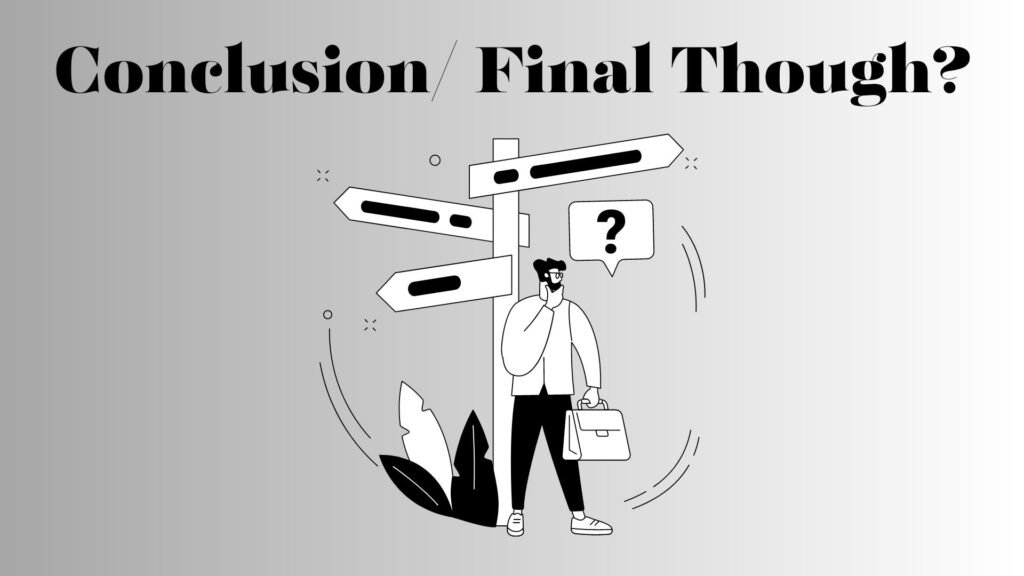
In conclusion, choosing the right YouTube management tool is crucial for your channel’s success.
After analyzing the features, pricing, and customer support of Tubebuddy and VidIQ, it’s clear that both tools offer valuable resources for YouTube creators.
The Tubebuddy vs VidIQ debate showcases the strengths and weaknesses of each platform, allowing you to make the best choice for your unique needs.
By providing a thorough comparison, we hope to help you find the perfect tool for optimizing and growing your YouTube channel.
As you continue to grow your YouTube channel and engage with your audience, it’s essential to keep up with the latest trends, platform updates, and optimization strategies.
Both Tubebuddy and VidIQ offer features that can help you stay ahead of the curve and adapt your content strategy accordingly.
Additional Resources and Tools
To further enhance your YouTube experience and achieve greater success, consider exploring additional resources and tools:
- YouTube Creator Academy: A free resource provided by YouTube, offering courses and best practices to help creators improve their content and grow their channels.
- Canva: A popular graphic design tool that can be used to create visually appealing thumbnails, channel art, and social media graphics.
- Google Trends: A useful tool for identifying popular topics and trends, which can help you create relevant and timely content for your audience.
- Hootsuite or Buffer: Social media management tools that can help you schedule and manage your social media posts, making it easier to promote your YouTube videos across different platforms.
The choice between Tubebuddy vs VidIQ ultimately depends on your specific needs, preferences, and budget.
We hope this comparison has provided you with the information needed to make an informed decision and take your channel to new heights.