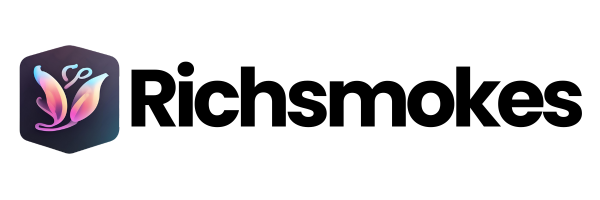In today’s digital age, finding a reliable web hosting provider is crucial for businesses and individuals alike.
With numerous options available, it can be challenging to make the right choice. In this blog post, we will compare two popular web hosting services – Hostinger and SiteGround – to help you make an informed decision.
We’ll cover various aspects such as hosting plans, performance, customer support, and more, to provide a comprehensive analysis of Hostinger vs SiteGround.
Overview of Hostinger vs SiteGround

II. Hostinger Overview
Hostinger, founded in 2004, has grown to become a popular web hosting service with a reputation for offering affordable plans without compromising on quality. Their services cater to a wide range of needs, including shared hosting, VPS hosting, and cloud hosting.
A. Hosting plans and pricing
Hostinger offers three primary shared hosting plans to cater to different needs:
1. Single
- Price: ₹1.99/mo
- Websites: 1
- SSD Storage: 10 GB
- Bandwidth: 100 GB
- MySQL Databases: 2
- Free Domain Registration: No
- Free SSL Certificates: Yes
- Daily Backups: No
- Email Accounts: 1
- 99.9% Uptime Guarantee: Yes
- 24/7 Support: Yes
2. Premium
- Price: $2.99/mo
- Websites: Unlimited
- SSD Storage: 20 GB
- Bandwidth: Unlimited
- MySQL Databases: Unlimited
- Free Domain Registration: Yes
- Free SSL Certificates: Yes
- Daily Backups: Yes
- Email Accounts: Unlimited
- 99.9% Uptime Guarantee: Yes
- 24/7 Support: Yes
3. Business
- Price: $3.99/mo
- Websites: Unlimited
- SSD Storage: 30 GB
- Bandwidth: Unlimited
- MySQL Databases: Unlimited
- Free Domain Registration: Yes
- Free SSL Certificates: Yes
- Daily Backups: Yes
- Email Accounts: Unlimited
- 99.9% Uptime Guarantee: Yes
- 24/7 Support: Yes
When comparing Hostinger vs SiteGround in terms of shared hosting plans, Hostinger’s pricing is more competitive. Hostinger also has more budget-friendly VPS and cloud hosting options.
III. SiteGround Overview
SiteGround, founded in 2004, is another popular web hosting service known for its exceptional performance, top-notch customer support, and feature-rich hosting plans. Their offerings include shared hosting, VPS hosting, and cloud hosting.
A. Hosting plans and pricing
SiteGround offers three primary shared hosting plans to cater to different needs:
1. StartUp
- Price: $3.99/mo
- Websites: 1
- Web Space: 10 GB
- Monthly Visits: ~10,000
- Unmetered Traffic: Yes
- Free WP Installation: Yes
- Free WP Migrator: Yes
- Free SSL: Yes
- Daily Backup: Yes
- Free CDN: Yes
- Free Email: Yes
- Enhanced Security: Yes
2. GrowBig
- Price: $6.69/mo
- Websites: Unlimited
- Web Space: 20 GB
- Monthly Visits: ~25,000
- Unmetered Traffic: Yes
- Free WP Installation: Yes
- Free WP Migrator: Yes
- Free SSL: Yes
- Daily Backup: Yes
- Free CDN: Yes
- Free Email: Yes
- Enhanced Security: Yes
3. GoGeek
- Price: $10.69/mo
- Websites: Unlimited
- Web Space: 40 GB
- Monthly Visits: ~100,000
- Unmetered Traffic: Yes
- Free WP Installation: Yes
- Free WP Migrator: Yes
- Free SSL: Yes
- Daily Backup: Yes
- Free CDN: Yes
- Free Email: Yes
- Enhanced Security: Yes
When comparing Hostinger vs SiteGround in terms of shared hosting plans, SiteGround’s plans come with more advanced features, such as staging and Git, white-label clients, and free private DNS for the GoGeek plan. However, Hostinger’s pricing is more competitive.
IV. Head-to-Head Comparison: Hostinger vs SiteGround

In this section, we’ll directly compare Hostinger vs SiteGround across various aspects to help you decide which hosting provider is the best fit for your needs.
A. Hosting plans and pricing
| Feature | Hostinger Single | Hostinger Premium | Hostinger Business | SiteGround StartUp | SiteGround GrowBig | SiteGround GoGeek |
|---|---|---|---|---|---|---|
| Price | ₹1.99/mo | $2.99/mo | $3.99/mo | $3.99/mo | $6.69/mo | $10.69/mo |
| Websites | 1 | Unlimited | Unlimited | 1 | Unlimited | Unlimited |
| SSD Storage | 10 GB | 20 GB | 30 GB | 10 GB | 20 GB | 40 GB |
| Bandwidth | 100 GB | Unlimited | Unlimited | Unmetered | Unmetered | Unmetered |
| MySQL Databases | 2 | Unlimited | Unlimited | Unlimited | Unlimited | Unlimited |
| Free Domain Registration | No | Yes | Yes | No | No | No |
| Free SSL Certificates | Yes | Yes | Yes | Yes | Yes | Yes |
| Daily Backups | No | Yes | Yes | Yes | Yes | Yes |
| Email Accounts | 1 | Unlimited | Unlimited | Unlimited | Unlimited | Unlimited |
| 99.9% Uptime Guarantee | Yes | Yes | Yes | Yes | Yes | Yes |
| 24/7 Support | Yes | Yes | Yes | Yes | Yes | Yes |
When comparing Hostinger vs SiteGround in terms of shared hosting plans, Hostinger’s pricing is more competitive.
Hostinger also has more budget-friendly VPS and cloud hosting options.
B. Features and performance (Hostinger vs SiteGround)
| Feature | Hostinger | SiteGround |
|---|---|---|
| Uptime Guarantee | 99.9% | 99.9% |
| Data Centers | Multiple global locations | Multiple global locations |
| Loading Times | Fast | Faster |
| Advanced Features | Limited | Staging, Git, Private DNS |
| Performance Optimization | Basic caching | Advanced caching |
When it comes to performance and uptime, both Hostinger and SiteGround offer reliable web hosting services.
Both providers have a 99.9% uptime guarantee and strategically located data centers that ensure fast loading times for your website.
However, SiteGround is often praised for its slightly faster loading times and performance.
In terms of features, SiteGround’s shared hosting plans offer more advanced features compared to Hostinger.
For example, the GoGeek plan includes staging and Git, white-label clients, and free private DNS. These additional features may be beneficial to users with more specific needs.
VII. Alternatives: Hostinger vs SiteGround

While Hostinger and SiteGround are both excellent web hosting providers, it’s worth considering other alternatives in the market. Some popular alternatives to Hostinger and SiteGround include:
- Bluehost: A popular web hosting provider that offers a variety of hosting plans, including shared, VPS, and dedicated server hosting. Bluehost is known for its affordable prices, user-friendly interface, and excellent WordPress integration.
- HostGator: Another popular web hosting provider, HostGator offers shared, VPS, dedicated, and cloud hosting plans. HostGator is known for its flexibility, scalability, and a variety of features.
- Cloudways: Cloudways is a managed cloud hosting platform that provides an easy-to-use interface and strong performance. It allows users to choose from a range of cloud providers, such as DigitalOcean, AWS, and Google Cloud Platform.
- Namecheap: Primarily known as a domain registrar, Namecheap also offers affordable and reliable web hosting services. Namecheap provides shared, VPS, and dedicated server hosting with a focus on simplicity and user-friendliness.
- Liquid Web: Liquid Web is a premium hosting provider, offering managed VPS, cloud, and dedicated server hosting. They are known for their high performance, top-notch customer support, and fully managed solutions.
- DreamHost: DreamHost offers a wide range of hosting plans, including shared, VPS, dedicated, and cloud hosting. They have a strong focus on performance, security, and user-friendliness, and are recommended by WordPress.org.
- Nexcess: Nexcess is a managed hosting provider specializing in WordPress, WooCommerce, and Magento hosting. They offer scalable hosting solutions and are known for their excellent performance and customer support.
When comparing Hostinger vs SiteGround, it’s essential to weigh the pros and cons of each hosting provider, as well as consider alternative options like those mentioned above.
By exploring different web hosting providers, you can better understand which one suits your needs and preferences best.
VIII. Ease of Use: Hostinger vs SiteGround

Ease of use is a crucial factor to consider when choosing a web hosting provider, as it can directly impact your overall experience and efficiency in managing your website.
In this section, we’ll explore the ease of use for both Hostinger and SiteGround.
A. Hostinger Ease of Use
Hostinger offers a user-friendly platform that makes it simple for beginners and experienced users alike. Some of the key aspects that contribute to its ease of use include:
- Custom Control Panel: Hostinger provides a custom control panel called hPanel, which is designed to be user-friendly and intuitive. hPanel offers easy access to essential features such as domain management, email accounts, databases, and file management.
- Website Builder: Hostinger includes a website builder called Zyro in its hosting plans. This drag-and-drop website builder makes it easy for users to create professional-looking websites without any coding knowledge.
- One-Click Installer: Hostinger’s one-click installer allows users to easily install popular applications like WordPress, Joomla, and Drupal with just a few clicks, streamlining the setup process.
- Knowledge Base: Hostinger has an extensive knowledge base with numerous articles, guides, and tutorials to help users navigate the platform and troubleshoot issues.
B. SiteGround Ease of Use
SiteGround is also known for its user-friendly interface and easy-to-navigate platform. Here are some of the features that make SiteGround simple to use:
- cPanel Control Panel: SiteGround uses the popular cPanel control panel, which is widely recognized for its user-friendliness. With cPanel, users can easily manage domains, email accounts, databases, and files.
- Site Tools: SiteGround offers its custom Site Tools that provide easy access to features like site management, security, speed optimization, and more. This simplifies the process of managing and optimizing your website.
- WordPress Integration: SiteGround is recommended by WordPress.org and has seamless integration with the platform. They offer WordPress-specific features like one-click installation, automatic updates, and a staging environment for testing changes.
- Knowledge Base: SiteGround has a comprehensive knowledge base with detailed articles, guides, and tutorials to help users navigate their platform and resolve issues.
Both Hostinger and SiteGround provide user-friendly control panels, making it easy to manage your hosting account and website.
Regardless of your experience level, you’ll find both providers’ interfaces intuitive and straightforward to navigate.
IX. Customer support: Hostinger vs SiteGround

When comparing Hostinger vs SiteGround’s customer support, both providers offer responsive, knowledgeable support teams available 24/7 via live chat and email.
Hostinger Customer Support
Hostinger’s customer support provides assistance through the following channels:
- 24/7 live chat support, available directly from the editor
- Video walkthroughs and guides for troubleshooting
- In-depth tutorials to help you become a pro webmaster
SiteGround Customer Support
SiteGround’s customer support provides assistance through the following channels:
- 24/7 chat and ticket support
- Phone support for more direct communication
- Advanced technical help for issues not covered in their knowledge base
- WordPress expertise for those using the popular CMS
SiteGround stands out for its additional phone support option and slightly faster response times. Their support team is also known for their WordPress expertise, which can be particularly beneficial for those using the popular CMS.
In conclusion, both Hostinger and SiteGround provide excellent customer support through various channels.
Your preference may depend on the type of assistance you need and the communication method you find most convenient.
Check out our other Blogs
X. Conclusion: Hostinger vs SiteGround
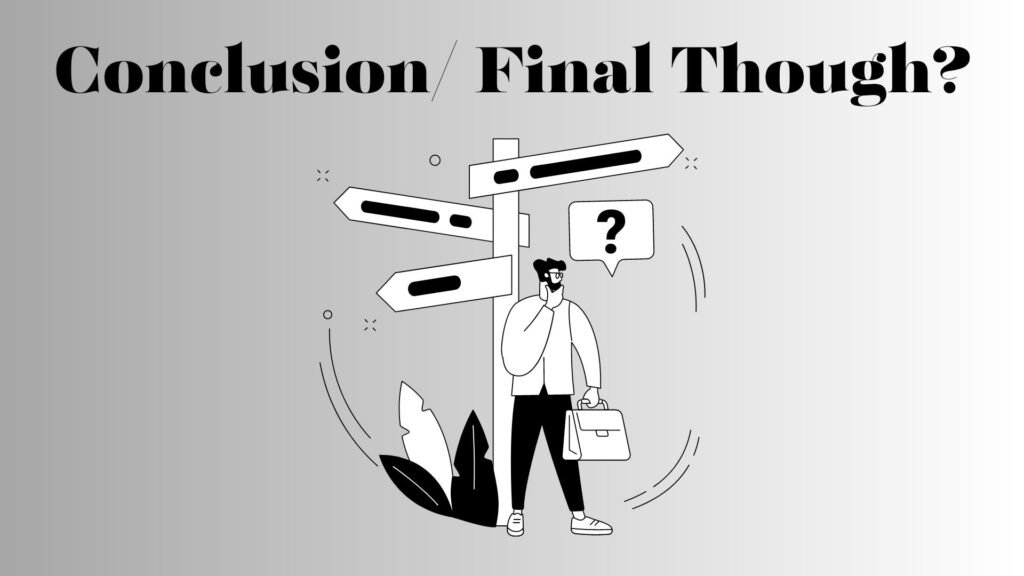
In conclusion, when comparing Hostinger vs SiteGround, both web hosting providers offer excellent services, reliable performance, and user-friendly platforms.
However, your choice between Hostinger and SiteGround will largely depend on your specific needs, budget, and preferences.
Hostinger stands out for its competitive prices, especially for shared hosting plans, making it an ideal choice for individuals and small businesses looking for affordable hosting solutions.
The custom hPanel control panel and Zyro website builder further enhance the user experience, catering to those who value ease of use.
On the other hand, SiteGround offers slightly faster loading times, more advanced features, and better WordPress integration.
Their cPanel control panel and custom Site Tools make website management a breeze. If you’re seeking top-notch performance and additional features, SiteGround may be the better option.
A: Final Though
In the end, the choice between Hostinger vs SiteGround will come down to what matters most to you.
Consider the factors we’ve discussed, such as pricing, features, performance, customer support, and ease of use, as well as your personal preferences and requirements.
Moreover, don’t forget to explore alternative web hosting providers, such as Bluehost, HostGator, Cloudways, Namecheap, Liquid Web, DreamHost, and Nexcess.
By researching different options, you can ensure you make the most informed decision when selecting the web hosting provider that best suits your needs.
Ultimately, when weighing Hostinger vs SiteGround, it’s essential to choose the provider that aligns with your goals and offers the right balance of features, performance, and pricing to help you succeed in your online endeavors.