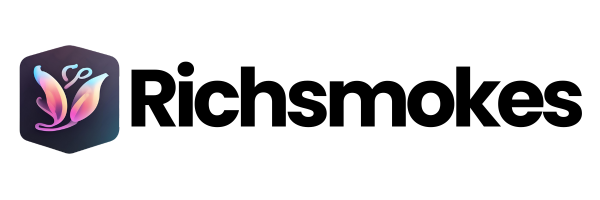In the vibrant world of online design, creating beautiful, eye-catching content is key to standing out. This is where tools like Envato and Canva come into play. Both offer a wide range of features under a subscription-based model, but which one stands out when it comes to crafting high-quality graphics with professional flair?
Let’s embark on an in-depth journey into the Envato vs Canva debate to determine the ultimate choice for your design needs.
Envato vs Canva: Overview

Envato: The Digital Treasure Trove
In the grand contest of Envato vs Canva, Envato emerges as a creative powerhouse. With its service Envato Elements, it offers a vast array of digital assets to inspire and drive your creativity.
Envato Elements, a true haven for creative souls, is like an ever-expanding digital marketplace catering to your every design need. The beauty of Envato lies in its subscription-based model, allowing for unlimited downloads of its myriad of design assets for both personal and commercial use.
This model allows you to effortlessly create beautiful content without fretting about license limits. Moreover, professional designers and design enthusiasts alike can enjoy the diverse content library that Envato Elements offers, elevating their projects to the next level.
Canva: The Online Design Maestro
On the other side of the Envato vs Canva bout, we have Canva. This platform has rapidly gained popularity with its user-friendly interface and an impressive range of design tools. Canva makes it easy to create visually stunning graphics, even if you’re not a professional designer.
Canva operates on a freemium model, but where it truly shines is with its Canva Pro subscription. With Canva Pro, you gain access to a plethora of premium features, including an expansive content library, thousands of designed templates, and the coveted “Magic Resize” tool, perfect for adapting designs across various social media platforms.
Whether you’re a seasoned graphic designer or a newbie trying to create a logo for your startup, Canva Pro provides a broad range of products and services to suit your needs. It even includes a drag-and-drop feature, simplifying the design process and making it accessible to everyone.
Pricing: Envato vs Canva

Understanding the pricing model of design tools is paramount when choosing the one that best fits your needs and budget. In the Envato vs Canva comparison, both platforms offer a subscription-based model, each with its own unique features and benefits.
Envato Elements Pricing
Envato Elements operates on a subscription-based model, which means you pay a monthly fee for access to their library of digital assets. For individual users, the price is $16.50/month. This pricing model offers incredible value as it provides unlimited access to a wide array of design assets. You can download as many as you need for your projects without worrying about extra costs.
If you’re working as a team, Envato has got you covered. For teams of 5 or more, the cost drops to a competitive $10.75/user/month. This team subscription allows you to effortlessly collaborate on projects while enjoying the same unlimited downloads benefit.
One unique feature of Envato’s pricing model is its annual subscription, priced at $198. This option offers a considerable saving for those committed to using Envato Elements for the long haul.
| Subscription Type | Price |
|---|---|
| Individual | $16.50/month |
| Teams | $10.75/user/month |
| Annual | $198/year |
Canva Pricing
Canva, on the other hand, offers a more tiered pricing model, making it an appealing choice for users with varying needs. Canva’s pricing is as follows:
- Free: Offers access to a limited set of features. This plan is ideal for individuals or small businesses just starting to explore the world of graphic design.
- Pro: Priced at $12.99/month, it unlocks a multitude of premium features such as access to a massive content library, thousands of professionally designed templates, and the ability to save your brand’s colors and logos for a consistent look.
- Teams: At $14.99/month, it adds on collaborative features for teams, allowing multiple users to work on a single design simultaneously. This plan is perfect for businesses that need to create cohesive designs across multiple projects.
| Subscription Type | Price |
|---|---|
| Free | $0/month |
| Pro | $12.99/month |
| Teams | $14.99/month |
In the epic battle of Envato vs Canva, it’s clear that both platforms are competitively priced and cater to different needs.
Your choice would depend on your specific requirements – whether you value a comprehensive library of digital assets (Envato) or an intuitive, feature-rich design interface (Canva).
Features: Envato vs Canva

As we continue our journey into the heart of the Envato vs Canva comparison, we now focus on the features offered by both platforms. Both bring a diverse array of capabilities to the table, designed to provide a rich and intuitive user experience.
Envato Elements Features
Envato Elements offers a subscription that is packed with features, tailored to inspire creativity and make design easier for its users. With an Envato Elements subscription, you get:
- Access to Over 1.2 Million Digital Assets: This extensive content library includes graphic design elements, website themes, audio tracks, video templates, and more. Whether you’re working on a personal project or a commercial one, you’re sure to find the assets that suit your needs.
- License for Personal and Commercial Use: With an Envato Elements subscription, you don’t have to worry about licensing. Every asset comes with broad commercial rights, so you can use them in all your projects without additional charges.
- Envato Tuts+ Access: To further enhance your creative skills, you gain access to educational resources on Envato Tuts+. From Photoshop tutorials to comprehensive coding courses, this feature is a valuable asset for lifelong learners.
- Simple, Straightforward Pricing: With a single monthly fee, you get unlimited downloads. You can experiment with different assets without worrying about extra costs.
Canva Features
Canva is designed with user-friendliness in mind, offering a range of features that make design accessible for everyone, regardless of their expertise level. A Canva Pro subscription offers:
- Expansive Content Library: Canva Pro gives you access to a vast library of over 60 million premium stock images, videos, and graphics. This means you have a wide range of choices to create the perfect design.
- Professionally Designed Templates: Canva offers thousands of beautifully designed templates for presentations, social media posts, logos, and more. These templates serve as an excellent starting point for your designs.
- Brand Kit: With Canva Pro, you can save and organize your brand’s colors, fonts, and logos. This way, you can maintain consistency across all your designs easily.
- Magic Resize Tool: This feature allows you to instantly resize your design to fit various platforms. This can be a lifesaver when you need to create multiple versions of a design for different social media channels.
- Collaboration Features: With Canva Pro, you can easily collaborate with your team. Multiple users can edit a design in real-time, making the design process more efficient and cohesive.
In the Envato vs Canva battle, it’s clear that both platforms have their strengths when it comes to features. If you value a comprehensive library of digital assets, Envato could be your go-to.
However, if user-friendly design tools and collaboration features are your priority, Canva might be the platform for you.
Pros and Cons: Envato vs Canva

In the quest to choose the ideal platform between Envato and Canva, it’s essential to consider the advantages and disadvantages of each. Let’s explore the pros and cons to give you a clear picture of what to expect from both.
Envato Elements
Pros
- Comprehensive Library of Assets: Envato Elements boasts a vast library of over 1.2 million digital assets, catering to virtually all your creative needs.
- Unlimited Downloads: The subscription-based model allows for unlimited downloads, making it a cost-effective choice for regular users.
- Broad Licensing: The licenses included with Envato Elements cover both personal and commercial use, eliminating the need for additional licensing fees.
Cons
- Slightly Complicated Interface: Some users might find the interface a bit complicated compared to more user-friendly platforms like Canva.
- Limited Editing Tools: While Envato provides a wealth of assets, it lacks the in-built editing tools that some other platforms offer.
Canva
Pros
- User-friendly Interface: Canva is known for its intuitive interface, making it an ideal choice for beginners.
- Wide Range of Templates: Canva provides a vast collection of pre-designed templates, making the design process quick and efficient.
- Versatile Editing Tools: The platform provides a host of editing tools, including a drag-and-drop feature, making it easy to customize your designs.
Cons
- Limited Free Version: While Canva does offer a free version, many of its best features are locked behind the Pro subscription.
- Less Comprehensive Asset Library: Compared to Envato Elements, Canva’s library of assets isn’t as extensive.
Integration Capabilities: Envato vs Canva

When discussing Envato vs Canva, the conversation often leads to the topic of integration capabilities. This aspect is crucial in modern design workflows, enabling smoother transitions and fostering efficient collaborations.
Envato Elements
One side of the Envato vs Canva debate is that Envato Elements offers excellent integration with a variety of professional design tools. This allows users to import high-quality graphics directly into popular software like Adobe Photoshop, Illustrator, and InDesign. Moreover, the Envato Elements WordPress plugin enables users to import and preview website themes directly, adding to the platform’s versatility. This feature underscores the Envato vs Canva conversation by highlighting the seamless online design experience that Envato provides.
Canva
On the other hand, when considering Envato vs Canva, Canva offers its own unique advantages in terms of integration capabilities.
With Canva Pro, you can directly post your beautifully designed creations on Facebook, Twitter, or Instagram, which is a distinct benefit in the Envato vs Canva debate.
Canva also allows users to import images from Google Drive or Dropbox, or even directly from their social media accounts. Furthermore, Canva offers integration with productivity tools like Google Workspace and Slack, enhancing the collaborative environment in teams.
Ease of Use: Envato vs Canva

In the Envato vs Canva debate, ease of use is a key factor to consider, especially for those new to the design landscape or for those looking to optimize their design workflow.
Envato Elements
In the Envato vs Canva comparison, while Envato Elements boasts a rich library of creative assets, new users might find navigating the platform slightly overwhelming due to the sheer volume of available assets.
This, however, might be a worthy trade-off considering the subscription-based model and personal and commercial use license Envato offers. However, the absence of an in-built editor might necessitate the use of third-party software to work with the assets.
Canva
In the Envato vs Canva debate, Canva often comes up as a user-friendly platform, ideal for those looking to create beautiful designs. Its intuitive interface, drag-and-drop functionality, and well-organized design tools make it a top choice for users of all skill levels. Furthermore, Canva offers a quick and efficient route to high-quality graphics with its vast array of professionally designed templates.
Customer Support: Envato vs Canva

When it comes to customer support, both Envato and Canva offer reliable services to assist users in navigating their platforms.
Envato Elements
- Knowledge Base: Envato Elements provides a comprehensive Knowledge Base filled with articles and guides to help you navigate the platform and resolve common issues.
- Community Forum: The Envato community forum is a great place to get help from other users and share your experiences.
- Help Center: If you’re unable to find answers in the Knowledge Base or community forum, Envato’s Help Center allows you to submit a request for direct assistance from their support team.
Canva
- Help Center: Canva Help Center is well-organized and comprehensive, providing answers to a wide range of questions.
- Tutorials and Design Courses: Canva provides an extensive list of tutorials and design courses to help users understand how to use their platform more effectively.
- Live Chat and Email Support: Canva offers a live chat feature for immediate assistance. If your query isn’t urgent, you can also reach them via email.
In the Envato vs Canva face-off, both platforms shine in their own unique ways. Your choice will depend on what you value more: a vast library of digital assets (Envato) or a user-friendly, feature-rich design interface (Canva).
Alternatives: Envato and Canva

Adobe Stock
When considering alternatives in the Envato vs Canva debate, Adobe Stock presents itself as a contender. It offers a wide collection of digital assets and is particularly suited to those comfortable with Adobe’s suite of design software. However, its pricing can be higher, which is an important consideration in the Envato vs Canva comparison.
Shutterstock
Shutterstock is another option to consider in the Envato vs Canva discussion. With an expansive library of stock images, videos, and music, it simplifies the process of finding the right assets. However, unlike Canva, it doesn’t offer design tools, which may be a deciding factor in the Envato vs Canva debate for some users.
Piktochart
In the discussion of Envato vs Canva alternatives, Piktochart comes up as a user-friendly design tool focusing on infographics, presentations, and printables. It’s similar to Canva with its variety of templates but doesn’t quite match Envato’s extensive library of creative assets.
In the comparison of Envato vs Canva, the choice ultimately depends on your specific needs and preferences. If an extensive asset library is your priority, Envato Elements might be the platform for you.
However, if an intuitive interface with versatile design tools and seamless integration capabilities appeals to you, Canva offers an attractive package. The ideal tool is the one that fits seamlessly into your workflow and meets your design needs.
Check out our other Blogs
Final Thoughts: Envato vs Canva
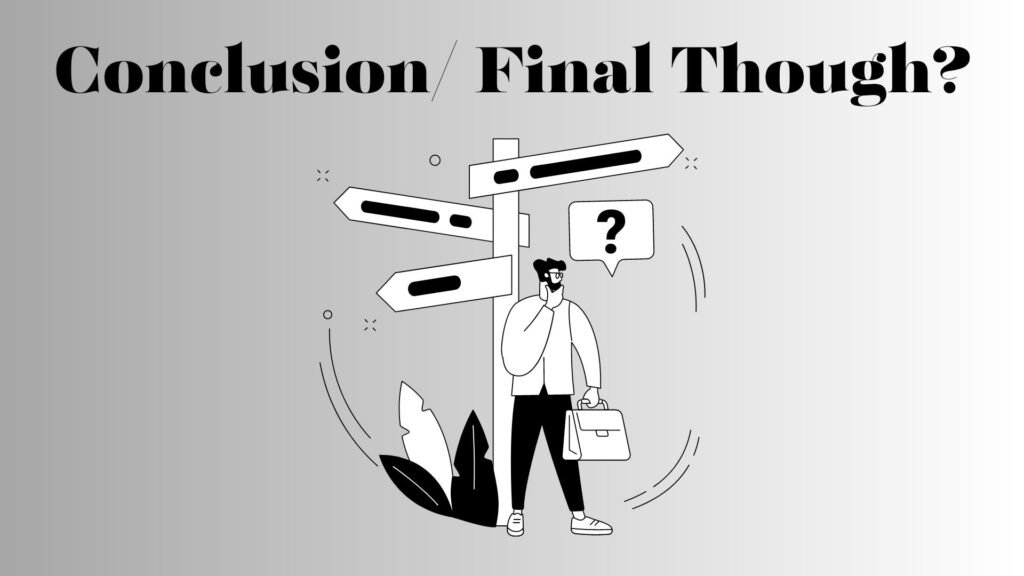
When it comes down to the Envato vs Canva debate, it is clear that both platforms have distinct strengths. Both are powerful platforms that cater to different design needs and workflows, offering a rich library of assets and tools.
Envato Elements, with its extensive collection of creative assets and its focus on professional designers, stands out for those looking to access a diverse range of high-quality, professional assets. Its integration with professional design tools and WordPress makes it highly versatile, aligning well with a subscription-based model that ensures a constant influx of new resources.
On the other hand, Canva, with its emphasis on user-friendly design and collaboration tools, offers an excellent platform for beginners and teams.
Its strength lies in its online design interface that makes creating beautifully designed content a breeze, even for those with no design experience. With a variety of high-quality graphics and templates, as well as integration with popular productivity and social media platforms, Canva offers an all-in-one design solution for many.
So, the final verdict in the Envato vs Canva debate? It’s not a one-size-fits-all answer. It truly depends on your specific needs, budget, and the level of professional polish you’re looking for in your design work.
Both platforms are constantly evolving, so it’s worthwhile to explore their recent features and decide which one aligns best with your requirements.
Regardless of your choice, remember that the best tool is the one that helps you create stunning designs with efficiency and ease, while also offering value for your investment. That’s the key takeaway from the Envato vs Canva debate. So go ahead and start designing with the platform that suits you best. Happy designing!