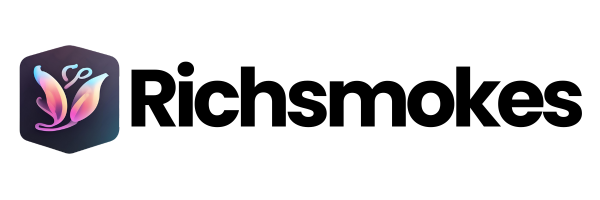Ah, the age-old question: Adobe Creative Cloud Express or Canva? It’s like choosing between your favorite ice cream flavors – the struggle is real!
Worry not, dear creative warrior, for we have pitted these two graphic design titans, Adobe Express vs Canva, against each other in a battle royale to help you choose the ultimate design weapon.
Sit back and enjoy this rollercoaster ride of features, pricing, and, of course, a sprinkle of humor.
Introduction: In the Beginning, There Were Pixels…
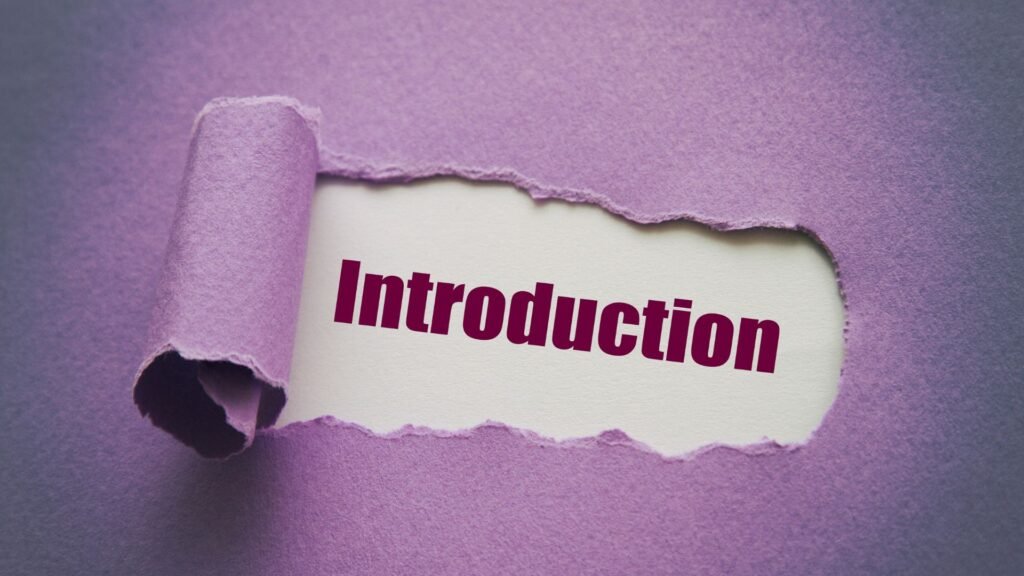
In the digital design arena, having the right tool can make or break your creative endeavors.
Adobe Express and Canva are like the gladiators of this world, each armed with an arsenal of features to help even the greenest of designers create visual masterpieces.
But which one shall emerge victorious in this Adobe Express vs Canva showdown? Let’s find out!
The Battle of the Titans: Adobe Express vs Canva
Adobe Express and Canva are two names that have been making waves in the image editing arena.
Whether you’re a professional designer, a small business owner looking to create eye-catching social media posts, or a teacher crafting educational materials, choosing between these two platforms can be daunting.
In this Adobe Express vs Canva face-off, we will compare their pricing, features, pros and cons, and customer support to help you make an informed decision.
Overview

When it comes to choosing a graphic design tool, Adobe Express and Canva are two of the most popular and powerful options available.
Both platforms offer a range of features, catering to different user needs and preferences.
In this Adobe Express vs Canva overview, we’ll briefly touch on the strengths of each platform
Adobe Express
Adobe Express, formerly known as Adobe Spark, is a powerful, versatile design tool that’s part of the Adobe Creative Cloud suite.
With a focus on providing advanced editing capabilities and integration with other Adobe products like Photoshop and Illustrator, Adobe Express is an excellent choice for those who are already familiar with Adobe’s ecosystem.
Catering to both beginners and professionals, Adobe Express offers a user-friendly interface, allowing you to create stunning social media posts, flyers, logos, and more.
In the Adobe Express vs Canva debate, Adobe Express shines with its advanced editing features and Adobe product integration.
Canva
Canva is a popular, easy-to-use design platform that has been making waves in the world of graphic design tools.
Known for its drag-and-drop interface, Canva provides a plethora of design templates, elements, and assets to help you create everything from social media posts to presentations.
Collaboration is a strong suit for Canva, with features allowing team members to work together on designs, share assets, and maintain brand consistency.
When comparing Adobe Express vs Canva, Canva’s simplicity, collaboration capabilities, and scalability make it a top contender for businesses and individuals alike.
Pricing: Show Me the Money!

When it comes to design tools, pricing can be a deal-breaker. Both Adobe Express and Canva offer free versions, perfect for penny-pinching Picassos. But for those seeking a more premium experience, it’s time to compare the moolah.
Adobe Express Pricing
Adobe Express keeps it simple with two main plans:
- Free Plan: Basic design features like templates, Adobe Fonts, limited Adobe Stock photos, 2GB cloud storage, and the ever-so-handy mobile app.
- Premium Plan: For $9.99/mo, enjoy everything in the Free Plan plus premium templates, 20,000+ licensed Adobe Fonts, the entire Adobe Stock photo collection, advanced editing features, and a whopping 100GB of cloud storage.
Adobe Express also caters to students, teachers, schools, nonprofits, and businesses with special pricing plans – talk about being inclusive!
Canva Pricing
Canva, on the other hand, dazzles us with three main plans:
- Canva Free: The free plan boasts a drag-and-drop editor, 250,000+ free templates, 1+ million free photos and graphics, AI-powered design tools, collaboration features, and 5GB of cloud storage.
- Canva Pro: For $109.99/year, individuals can access unlimited premium templates, 100+ million premium stock assets, up to 100 Brand Kits, Magic Resize, background removal, Beat Sync, and a generous 1TB of cloud storage.
- Canva for Teams: Starting at $139.90/year for the first five members, this plan includes everything in Canva Pro plus Brand Hub, Brand Controls™, design approval workflows, real-time collaboration, team reports, and insights.
Pricing: Choose Your Weapon Wisely

When it comes to pricing, Adobe Express offers a more straightforward approach, while Canva caters to collaboration and scalability. Ultimately, the choice depends on your needs and preferences.
Let’s take a closer look at the pricing for Adobe Express and Canva to help you decide which tool suits your budget and needs.
| Platform | Free | Pro | Teams | Mobile App | Collaboration | Storage |
|---|---|---|---|---|---|---|
| Adobe Express | Free | $9.99/month | Not Available | Yes | Limited | 2GB |
| Canva | Free | $109.99/year | $139.90/year | Yes | Advanced | 1TB |
Note: Pricing may vary based on promotions, currency, and location. Check the respective websites for the latest pricing.
The Feature Showdown: Adobe Express vs Canva

Both Adobe Express and Canva come loaded with features to satisfy users with varying levels of design experience.
While some features overlap, each platform has its unique selling points.
Adobe Express Features
Adobe Express, the brainchild of Adobe Spark, presents a user-friendly interface and features that appeal to both rookies and pros.
Key features include a curved text generator, photo effects, image enhancer, photo frames, text addition, video recorder, video trimmer, and various file format converters.
For Adobe loyalists, Express integrates with other Adobe products like Photoshop and Illustrator, ensuring a seamless design experience.
Canva Features
Canva shines with its intuitive drag-and-drop interface, making it easy for users to whip up stunning designs in a jiffy. With a vast library of templates, design elements, and stock assets, Canva empowers users to let their creativity run wild.
Standout features include the Magic Write™ and Magic Design™ tools, powered by AI, as well as the ability to collaborate with team members and share designs with ease. Canva also offers a mobile app for design wizards on the go.
But beware, dear creative warriors, for the journey is not complete without the occasional folly. In this Adobe Express vs Canva duel, we must also acknowledge the shortcomings of each contender.
Adobe Express, while offering a powerful suite of tools, can feel overwhelming for beginners compared to Canva’s more user-friendly interface.
Canva, on the other hand, may lack some advanced features found in Adobe Express, such as seamless integration with Photoshop and Illustrator.
Features: Unleash Your Inner Designer
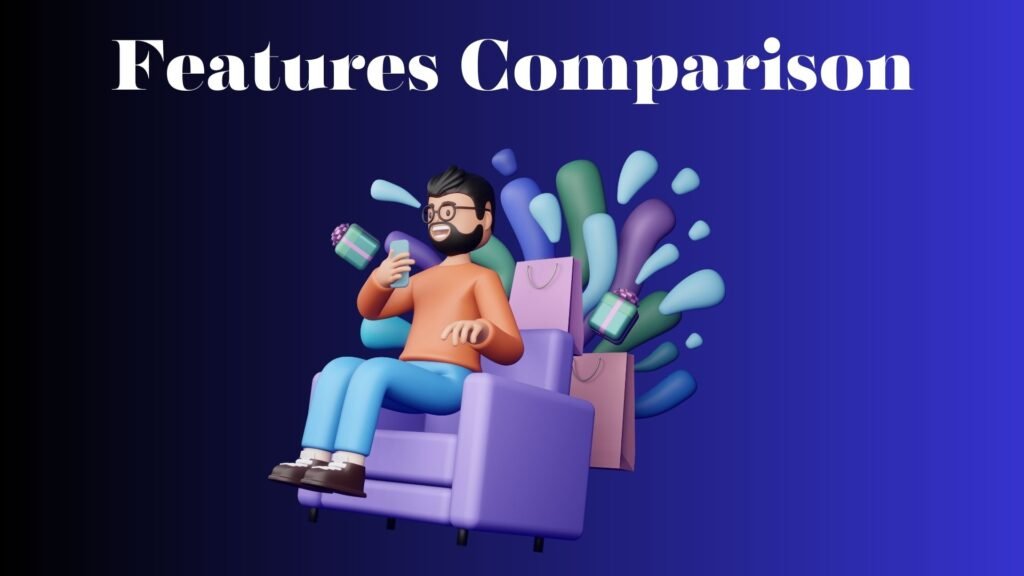
The feature sets of Adobe Express and Canva differ, so let’s compare them side by side.
| Feature | Adobe Express | Canva |
|---|---|---|
| Templates | Thousands | 250,000+ |
| Fonts | Adobe Fonts | Canva Fonts |
| Stock Photos | Limited Free Collection | 1+ million free |
| Photo Effects | Basic & Premium | Basic & Pro |
| Collaboration | Limited | Advanced |
| Mobile App | Yes | Yes |
| Cloud Storage | 2GB (Free), 100GB (Premium) | 5GB (Free), 1TB (Pro & Teams) |
Pros and Cons: The Battle of the Design Titans

When comparing Adobe Express vs Canva, it’s essential to weigh the pros and cons of each platform to determine which one best suits your needs. Both tools come with their own set of advantages and drawbacks.
Every tool has its strengths and weaknesses. making them better suited for different types of users and projects. Let’s explore the pros and cons of Adobe Express vs Canva.
Adobe Express
Pros:
- Seamless integration with Adobe Creative Cloud
- Advanced editing features
- Advanced editing capabilities
- Integration with other Adobe products
- Professional-grade features
- Customizable templates and design assets
- High-quality Adobe Fonts and Adobe Stock integration
- Powerful tools for professionals
Cons:
- Steeper learning curve for beginners
- No dedicated team plan
- Limited collaboration features compared to Canva
- Less focus on user-friendliness
Canva
Pros:
- User-friendly, drag-and-drop interface
- Extensive template library and design assets
- Strong collaboration and team management features
- Scalable options for businesses of all sizes
- Generous free plan and affordable premium options
Cons:
- Less advanced editing capabilities compared to Adobe Express
- Limited integration with Adobe products
- Some features may require a subscription to unlock
Customer Service: Who You Gonna Call?

A reliable customer support system is essential when navigating the perilous world of design. Both Adobe Express and Canva strive to provide assistance in times of need:
Adobe Express Customer Support
- Online help center
- Community forums
Canva Customer Support
- 24/7 support for Canva Pro and Canva for Teams users
- Help Center
- Email support
In the Adobe Express vs Canva customer service battle, Canva emerges as the champion, offering more comprehensive support options, including 24/7 assistance for Pro and Teams users.
Now, equipped with this knowledge of pricing, features, pros and cons, and customer service, you are well-prepared to make an informed decision in the great Adobe Express vs Canva debate.
Choose wisely, and may your designs flourish in the digital realm!
Alternatives: The Road Less Traveled

Fear not, dear creative warriors, for the design landscape is vast and filled with alternative tools for your consideration. Let us briefly introduce some worthy adversaries in this Adobe Express vs Canva showdown:
- Stencil: A lightweight, user-friendly design tool for social media marketers and bloggers.
- Snappa: An easy-to-use graphics editor with a focus on creating visuals for social media and online marketing.
- PicMonkey: A versatile online photo editor with a wide range of features for graphic design, photo editing, and collage making.
- Crello: A design tool similar to Canva, offering a user-friendly interface, extensive templates, and design resources.
Check out our other Blogs
ChatSonic AI
The Final Verdict: Adobe Express vs Canva – Who Shall Reign Supreme?
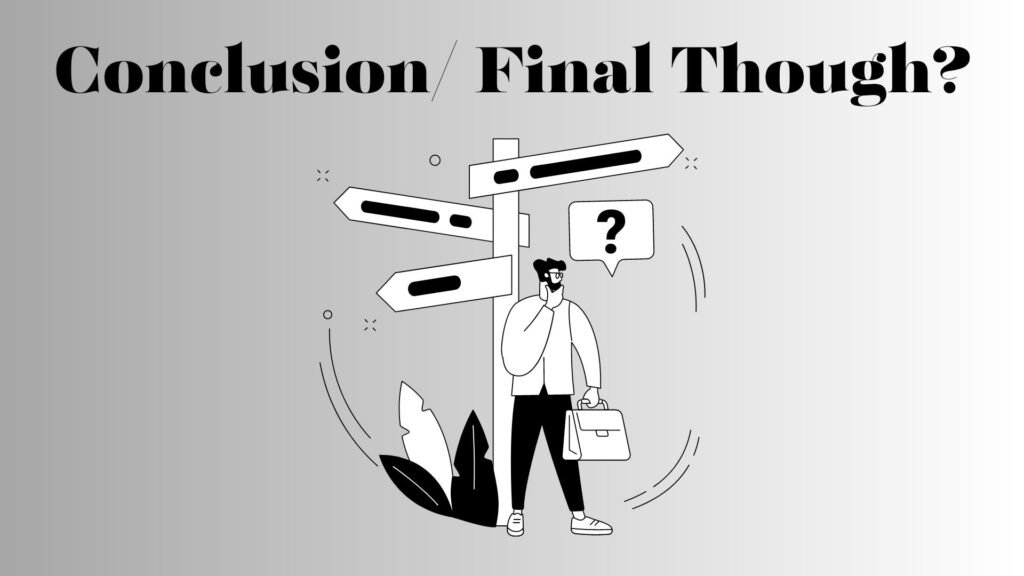
Ah, the moment you’ve been waiting for – the final showdown between these two design behemoths. Will it be Adobe Express or Canva that emerges as the champion in this Adobe Express vs Canva face-off?
The truth is, the choice lies in your hands, dear creative warrior. Both Adobe Express and Canva boast a treasure trove of features catering to users of all skill levels.
If you’re an Adobe enthusiast or require advanced editing capabilities, Adobe Express may be the better choice in the Adobe Express vs Canva debate.
However, if user-friendliness, collaboration, and scalability are your priorities, Canva could be the victor in your eyes in this Adobe Express vs Canva comparison.
In the end, the choice is yours – but armed with this knowledge of Adobe Express vs Canva, you shall conquer the digital design battlefield like a true champion.
So go forth, brave creatives, and may your designs be as vibrant and awe-inspiring as your spirits! And remember, even the wisest of creatives can sometimes play the fool in the pursuit of greatness in the Adobe Express vs Canva battle.